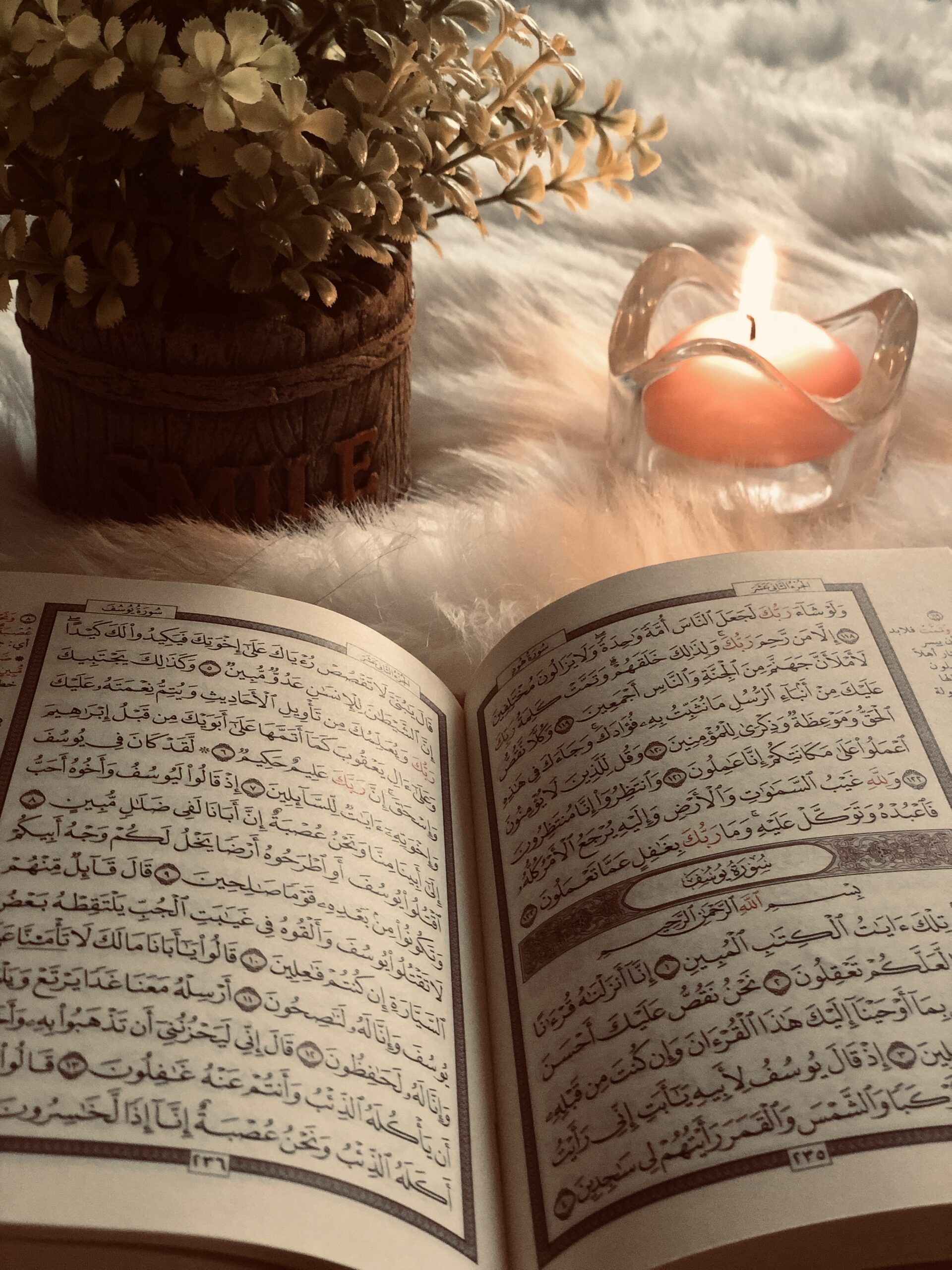If you’re anything like me, you’ve heard this saying more times than you can count and you still don’t want to heed the advice. The endless opportunity that surrounds us is just too hard to pass by. The question you want to be asking is not: how can I avoid chewing off too much, but: how can I find ways to chew more?
The camp of people who are balancing an increasing number of priorities in their lives is growing rapidly. Side hustles have seen an explosion in popularity since the pandemic began; job uncertainty, job loss, and work-from-home mandates have created fertile grounds for the proliferation of side hustles and other mechanisms of diversifying work. More and more people are biting off more than they have ever before. But, to continue the analogy, can they still chew?
An interesting phenomenon I’ve noticed is that as the number of priorities in someone’s life increases, the workload they carry doesn’t necessarily scale linearly. If you account for the inefficiencies that are created (as a result of task switching and more frequent tradeoff decisions), as well as the increased complexity in managing multiple schedules, most people that up the number of priorities in their lives will find that the workload is more than they bargained for.
But this shouldn’t discourage us from wanting to do more in our lives. There are countless benefits to wearing multiple hats.
We understand that there’s an endless amount of opportunity that surrounds us, and a fixed amount of time in each day, so how can we position ourselves to take on everything that we want to take on, without the wheels falling off?
I’m not going to pretend that I’ve figured out the perfect solution to this dilemma, but the framework I share with you below has allowed me to effectively balance the multiple roles that I play in my life; an ever-increasing list of roles that include: data scientist, nonprofit leader, digital marketing consultant, and husband.
The System
My system for organizing my life has gone through several revisions, but as it currently stands, it fires on several cylinders. It:
- Is easy to understand
- Is easy to maintain
- Minimizes unplanned time spent on administrative tasks (e.g., adding or modifying tasks)
- Accounts for both unplanned tasks and planned tasks
The third point, “Minimizes time spent on administrative tasks”, deserves emphasis because it is especially important for those that are balancing several priorities in their life.
If you identify with this personality (which I’m betting you do, given you’re here), you have to become a great juggler. Someone who never drops a ball and maintains a steady rhythm. The act of performing administrative tasks in the middle of your day is kinda like constantly taking quick glances at your watch while you’re juggling — it ruins your rhythm!
Juggling, just like working efficiently, requires laser focus and minimal distraction.
If you’re spending too much unplanned time on administrative tasks (e.g., checking your task list every 15 minutes, responding to emails as they come in, etc.), you will find it painfully difficult to match your productivity system with your ambition. I learned this the hard way.
The right system, when used correctly, will streamline the administrative side of your productivity system and will provide you with the focus that you need to become a great juggler (of your tasks and responsibilities).
The system can be broken into three distinct categories:
- Task management — adding and organizing projects by project
- Task scoping — evaluating the level of effort that a task will take, in minutes
- Task scheduling — establishing a specific timeframe to work on the task
Pre-requisite — Separate your life into projects
Before getting started with sorting your life out, you need to answer the following question: What are the different projects in your life?
When you’re splitting your life up into projects, you’ll want to avoid being too granular or too general. If you’re too granular with how you separate your tasks, you risk your system being difficult to navigate. If you’re too general, you lose the usefulness of defining projects in the first place (which include better tracking of each component of your life).
For me, I separate my life into 4 distinct projects: My day job, my nonprofit, my consultancy, my personal life. If there is a smaller project within any of these projects, I will create a sub-project for it (e.g., “Grant writing task force” under the Nonprofit project or “Relationships” under the Personal project).
If there is a task that doesn’t neatly fit into any of these categories, I will usually default to placing it in the Personal project.
Also Read: Islamic Time Management
Task Management
The first step in this system is recording all of the tasks that you’ll need to complete, for each of the projects in your life. I recommend you set aside some time at the beginning and end of your day to garden your tasks. This means going through each project and making sure all of the tasks are up to date. Remove any tasks that you’ve already completed, and add any tasks that you’re missing. Make sure you include any additional details to tasks that may help you when you revisit them.
If you don’t garden regularly, you risk things getting out of control. This regular maintenance of your tasks is crucial, and the 15 minutes per day you dedicate to this will save you a lot of trouble in the future. Do your future self a favor and keep your garden pristine!
The task management tool that you choose to use should allow you to:
- Quickly add tasks from any of your various devices
- Compartmentalize tasks into projects
- Set due dates
My tool of choice for task management is Todoist. It’s not perfect, but it satisfies all of the criteria I laid out above. Its Smart Add feature allows you to quickly add tasks with project labels and due dates in a matter of seconds.
Some other useful task management tools that are highly recommended include:
- Things 3 ($50)
- TickTick (Free+)
- Microsoft To Do (Free)
- OmniFocus ($40+)
Task Scoping
The next step is to scope your tasks. What I mean by this is: estimate how long it will take for you to complete each task, in minutes, and add due dates (if you haven’t already).
Hint: if you can’t easily calculate the number of minutes a task will take, the task probably needs to be broken up some more! I typically avoid scheduling tasks that take more than 120 minutes to complete. If a task takes longer than that, I will look for ways to break it up into smaller pieces.
Pro tip: When scheduling a task, I will usually add the estimated time to complete at the end of the task title (i.e., In Todoist, I will do the following: “Pick up laundry at 6:30pm #Personal [60m]”) so that it’s easier for me the schedule the appropriate amount of time for the said task on my calendar when I’m planning for the next day (we’ll get to this in a moment).
Task Scheduling
This is where the rubber (almost) meets the road. The final step of this process is to schedule each task that you need to complete on a given day on your calendar. This is called “time blocking” in the world of productivity and it is the all-important step that dedicates a slot of time on your calendar to working on each of the items in your to-do list.
You might be thinking: why should I do this when I can just keep revisiting my task list throughout the day? The issue with constantly revising your to-dos is that this constant back-and-forth quickly becomes more distracting than useful (again, think back to the juggler who keeps glancing at his watch…is he still juggling? I don’t think so…) The idea here is to remove the back-and-forth almost entirely and make it crystal clear what you should be spending your time on at any given time. Have trust that your system is preventing things from slipping through the cracks and learn how to roll with your planned schedule.
This system, for executives, is often managed by personal assistants (PA). A good PA, like a good productivity system, will make an executive’s life much easier by minimizing the amount of administrative work that they need to do during their day-to-day. All the executive needs to do is trust the system and follow the planned schedule during working hours.
During the task management, task scoping, and task scheduling steps, you are playing the role of PA. The better of a job you do, the more trust you’ll have in your system during your day-to-day, and the more mental clarity you’ll have as you conquer your daily tasks, one by one. This is what it will take for you to be as productive as you need to be if you’re choosing to take on a large workload.
Another benefit of this system is that it centers your productivity system around one platform: your calendar. Barring any poor planning or abrupt changes of schedule (which happen to the best of us), a well-planned day can be successfully completed without one glance at your task manager or any productivity tool besides your calendar.
Constantly reconciling your tasks and your calendar in the middle of the day will hurt your productivity. Save the planning for the day before, and if you can’t do that, then the morning of.
Putting It All Together
Now that you’ve learned the three steps to this productivity system, let’s picture what it looks like in practice by walking through a scenario.
It’s a Sunday, and you’re dreading the week ahead because you feel totally unorganized. So you decide to read this blog post and get your life in order. Congratulations on taking the first step.
You’re feeling inspired, so you open up your Todoist and start to create projects for each of the components in your life. You even get fancy and add subprojects for each of the projects you’re working on within each of these components (*style points*). You go through each project, one by one, adding all of the to-do items that you know you’ll have to take care of (Task Management), adding due dates, estimated times (Task Scoping), and any additional information that need so that your future self doesn’t have to deal with filling in the gaps.
Your Todoist is organized and you’re feeling on top of the world. You can literally feel the anxiety melting off.
Now that you’ve accounted for all of the to-do’s for each of the different parts of your life, you can zero in on tomorrow, Monday, and what you’ll need to accomplish. You open up Google Calendar and look at the meetings you have scheduled for tomorrow. You then find all of your tasks on Todoist with a due date set for tomorrow and start placing them in different openings in your day, making sure the duration of each event matches the estimated completion times that you come up with earlier during the scoping step (Task Scheduling).
Upon adding in all of the tasks that you need to get done tomorrow, you’re starting to feel even more ambitious — you feel like you can take on just a little more. So you pull in some of your Tuesday tasks into your Monday slots. Oops — on second thought, you realize that you may have actually bit off more than you can chew this time, so you backtrack by relegating the least important tasks to Tuesday.
And that’s it! You’re all set. Your day is planned for and you know exactly what you’ll be working on at any given time during the day. Things will come up, of course, but at least you have a framework for which to handle them.
Side note: this under/over-estimation of task scope (as illustrated two paragraphs above) will happen. Just like anything in life, you’ll get better at scoping your tasks with practice.
The (Nearly) Perfect Productivity Tool
I’ve spent more hours than I’d care to admit trying to find the “perfect” productivity tool, only to arrive at the same conclusion as countless productivity-obsessed folks before me: that there is no perfect productivity tool. There is no elixir to all of your scheduling problems.
However, that doesn’t mean that some productivity tools aren’t better than others. In my quest to find the perfect productivity tool, there are two tools in particular that have become essential to my productivity workflow.
The first, Todoist, I’ve already mentioned as being a wonderful task management tool. If you skimmed past the reasons why I love Todoist, you can revisit the section titled “The System” for more information. One thing I didn’t mention was the price point, which is also fantastic.
The second tool is Sunsama. I recently discovered Sunsama through an Instagram Story ad and decided to give it a go. Admittedly, I almost turned a blind eye after learning its price. Why would anyone pay $20/month for a calendaring app?!
I decided to give it a shot anyway and sign up for the free trial. I’m incredibly glad that I did.
I won’t mince words — Sunsama has supercharged my productivity. Its native ability to connect with Todoist, Trello, and other task/project management apps, and calendaring apps like Google Calendar, has made my entire productivity system incredibly streamlined. Each evening, I open up Sunsama and drag my Todoist tasks onto my Google Calendar in a matter of seconds.
On top of a wonderful UI, it contains some thoughtful features that make it a delight to use. For example, while you’re working on a task, it offers a clean “Focus” interface with an integrated timer so that you’re free of distractions as you’re working on the task at hand. Fans of the Pomodoro Technique will be happy to know that the Focus interface allows users to set up work/break intervals.
Another great feature is the “Reflection” page that greets you at the end of each day. It gives you an overview of all of the tasks that you’ve accomplished, the tasks you didn’t get to, and how you allocated your time throughout the day.
At the end of each week, you get a more comprehensive “Week In Review” page, which gives you an opportunity to not only review what you accomplished over the last week but also to answer a few thoughtful questions. I’ve always wanted to be more diligent in regards to journaling about my productivity. With Sunsama, it’s easy to do so.
Final Thoughts On Sunsama
These features are truly the tip of the iceberg. There are tons of built-in features that I’ve underutilized, but others may find useful; features like note-taking and cross-team collaboration.
Although there isn’t such a thing as a “perfect” productivity tool, Sunsama is the closest thing I’ve seen to it.
That’s not to say that you can’t achieve a similar workflow for less than $20/month — because you absolutely can (I’ve done it for years). Sunsama’s main selling point, for me, is that it makes the workflow as intuitive as I’ve ever seen it, and for me, the price is totally worth it for the added convenience. Never has maintaining my productivity system been so enjoyable.
That’s also not to say that there isn’t room for improvement — in fact, I sent several pieces of feedback to the CEO of Sunsama so that they can continue to make the product more robust. I’m looking forward to seeing the product continue to improve over the coming months and years.

Haroon Choudery is the Executive Director at A.I. For Anyone & Data Scientist at Komodo Health, a healthcare IT startup. A.I. For Anyone js a nonprofit dedicated to teaching the fundamentals of AI to underserved students and service workers.